Are you wondering after how to go about it after building and amazing solution on the Salesforce1 Platform as an Independent Software Vendor (ISV) on the Salesforce Partner Program? Today, we all are so used to try out anything and everything before we decide to buy. We do this to buy smartphones and even with Software as a Service delivered in the cloud. Trialforce is the technology that allows Salesforce Independent Software Vendors to seamlessly implement the trial experiences of customers.
In this Trialforce blog, we will guide you through numerous best practices and pieces of technologies that can help you create the best trial experience for your end-users.
In this blog on Trialforce, we will be reading about what is Trialforce and how it can help your success-driven organization. We would also be reading about Trial lifecycle management, best practices, and advanced topics.
What Is Trialforce?
Trialforce can be described as the technology that helps you seamlessly and effortlessly deliver free trials to your prospects and customers. By using Trialforce, you can easily configure your commercial applications according to your specifications. The best thing is that you can also include relevant sample data and customize the appearance and feel of your applications to reflect the branding of your enterprise.
All these advantages let you reach a wider range of customers and maximize the adoption and distribution of your applications. In short, Trialforce can be defined as a simple and innovative way to provide free trials and deploy your Force.com application from your own business website, or any other website. The ISV partners of Salesforce get access to Trialforce that lets you offer a free trial of a Salesforce instance that comes powered with your preconfigured solution.
Let us know read about Trialforce Templates to gain a clear and complete understanding of Trialforce.
Trialforce Template
A Trialforce Template can be described as a virtual machine image that is used as a template to create new instances of a Salesforce1 environment. Let us assume that you as an ISV are offering a trial or sample of your solution that is restricted in duration and size. Through a trial, prospects can get the same experience as the final product and they can then buy the full product without limitations.
Let us now read about a few pieces of offering trials via a template that you must know before we proceed further.
Trialforce Management Organization
A Trialforce Management Organization (TMO) is a Salesforce organization that lets you create Source Orgs. Through it, you can build your own tools, functionalities, and methodologies and configure them as required to apps and solutions. The best part is that everything can be done with just the click of a button in the Trialforce Management Organization.
One of the biggest advantages of the Trialforce Management Organization is the ability to brand the trial experience in the context of login pages, emails, and internet domains. All the emails that get sent from the trial will come from your enterprise and not Salesforce. Furthermore, the login page can be easily customized by you for your products. If this is not all, all the branding features are applied to all the TMO-generated templates.
Let us now read about the process of setting up trials.
- The first and foremost thing that you will require is to get the Trialforce Management Organization that is the factory of Source Orgs.
- Thereafter, you can create one or more Source Orgs using the TMO for preparing your trial experience.
- You can then proceed to create trials and templates for your customers after the Source Org has been configured.
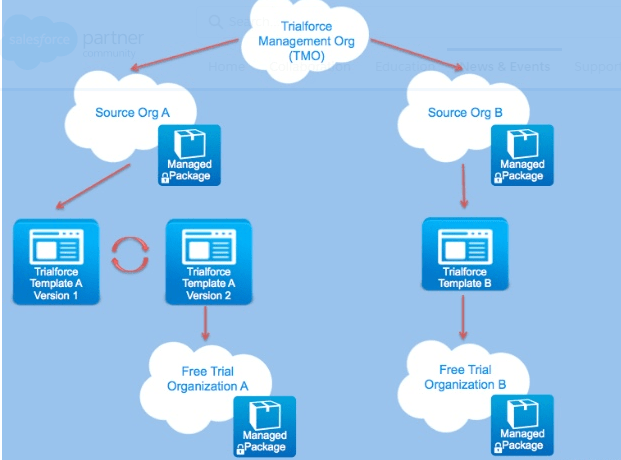
How To Setup The Source Org?
The Trialforce Source Org is very much similar to an Enterprise Edition Org. You can start with the installation process of your managed package and loading sample data after you have logged in. It is important for you to consider here that most configuration and data in this Source Org will get copied into the template.
Therefore, you must be focusing on configuring as much as possible so that the trial users can emphasize on what makes your app amazing instead of spending countless hours on how to deal with configuration. By providing plenty of sample data, you can offer a more realistic experience of what your solution provides.
1.Channel Order App (COA) Overview
a. As an AppExchange partner, you’ve built an app, released it and now prospects are starting to notice and orders are coming in. And now to manage all those orders efficiently there is a tool called COA. One that makes it easy to report sales to us. Channel Order App (COA) is just for this purpose.
b. The Channel Order Application (COA) is a tool that enables you to create, submit, and track orders with Salesforce. All partners are required to submit an order as a result of the sale of the partner’s application.
c. The Channel Order App (COA) provides information on your product SKUs, specific contract terms, customer orders, and current customers. Submit a case to successfully configure your COA.
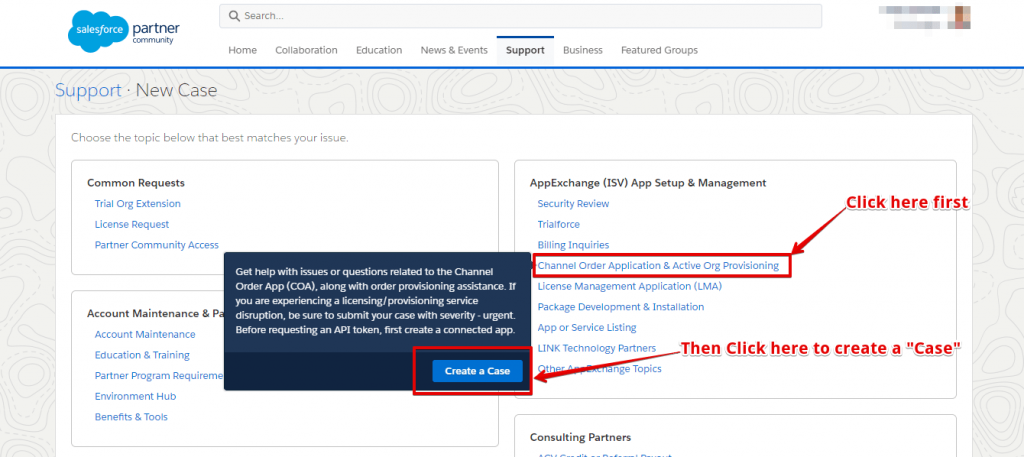
2. To submit an order there are 4 steps:
a. Install the COA in your Partner Business Org or active Salesforce production Org
b. To access the COA, select Partner Order in the right-hand drop-down menu
c. To submit a new order, navigate to the ServiceOrders tab, click New, and proceed to fill in your customer’s information, your contract terms, and order details.
d. Once submitted, a Service Order record will be created for Salesforce to process your order.
3. Following are the steps to install the COA App:-
a. Log in to AppExchange using the credentials of the org where you want to install the COA.
b. Go to the AppExchange listing for the COA: https://appexchange.salesforce.com/listingDetail?listingId=a0N300000055ailEAA.
c. Click Get It Now.
d. Click Install in Production.
e. Agree to the Terms & Conditions, and click Confirm and Install.
f. Log in to the org where you want to install the COA.
g. Review the package installation details, and click Continue.
h. Approve access by third-party websites, and click Continue.
i. Review the API access requirements for the package, and click Next.
j. Grant access to package contents, and click Next.
k. Click Install.
l. After the installation completes, go to the App Launcher and confirm that Partner Order appears in the list of available apps.
6. Assign Permission Sets to Channel Order App Users
a. Log in to the org where the COA is installed.
b. From Setup, enter Users in the Quick Find box, then click Users.
c. Select a user.
d. In the Permission Set Assignments related list, click Edit Assignments.
e. Select the COA User or COA Admin User permission set, and click Add.
f. Click Save.
7. Define a Channel Order App Email Service
a. Log in to the org where the COA is installed.
b. From Setup, enter Email Services in the Quick Find box, then click Email Services.
c. Click New Email Service.
d. Specify values for the following fields.
e. Click Save and New Email Address.
f. Specify values for the following fields.
g. For Accept Email From, remove the auto-populated email address. This field must be blank. Otherwise, the email service can’t connect to Salesforce.
h. Click Save. Salesforce generates a unique address for the email service (1), which the COA uses to sync your product data.
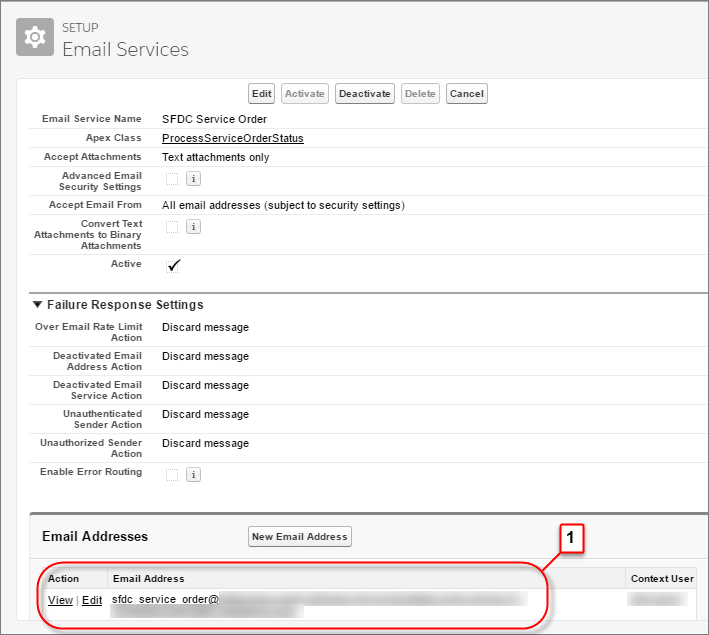
i. Confirm that the COA Admin User permission set is assigned to the email service’s context user. If the context user doesn’t have this permission set, assign it to them.
8. Connect the Channel Order App to Salesforce:-
a. Log in to the org where the COA is installed.
b. Open the App Launcher.
c. Under All Items, click COA Setup.
d. Go to Production Settings, and provide your username, API key, and activation code.
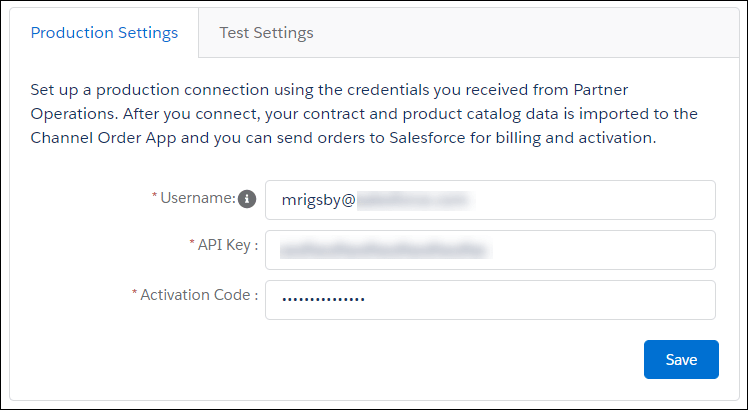
e. Click Save. The COA imports your product catalog and contract terms.
9. Display Customers in the Channel Order App:-
a. Log in to the org where the COA is installed.
b. From Setup, enter Tabs in the Quick Find box, then click Tabs.
c. In the Custom Object Tabs related list, click New.
d. Specify values for the following fields.
e. Click Next.
f. Select the user profiles for which the tab is available, and click Next.
g. Add the tab to the Partner Order custom app.
h. Click Save.
10. Assign Page Layouts in the Channel Order App:-
a. Log in to the org where the COA is installed.
b. From Setup, enter Object Manager in the Quick Find box, then click Object Manager.
c. Click Customer.
d. Click Page Layouts.
e. Click Page Layout Assignment.
f. Click Edit Assignment.
g. Select at least one profile.
h. From the list of available layouts, choose COA Customer Layout.
i. Click Save.
11. Submit an Order:-
a. Log in to the org where the COA is installed.
b. Open the App Launcher, and click Partner Order.
c. On the Service Orders tab, click New to open the order submission wizard.
d. Choose New customer to create an initial order. Otherwise, choose Existing customer and select an order type.
e. Specify customer details (1), contract type (2), and the terms and conditions (3), and then click Next.
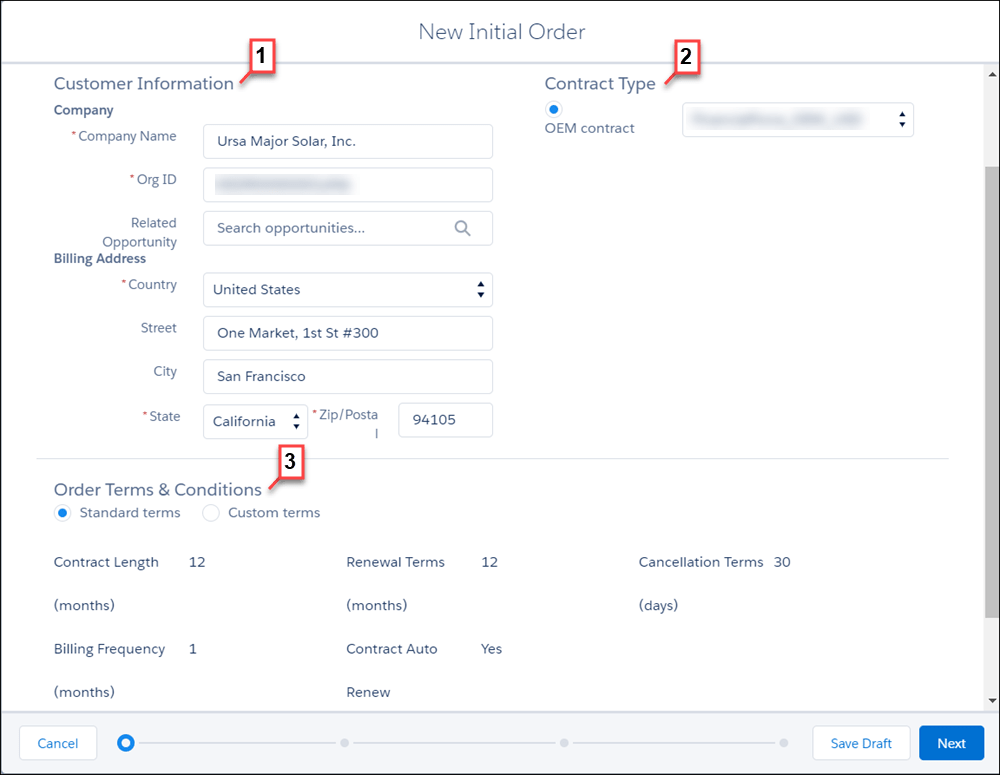
f. Select products for the order, and click Next.
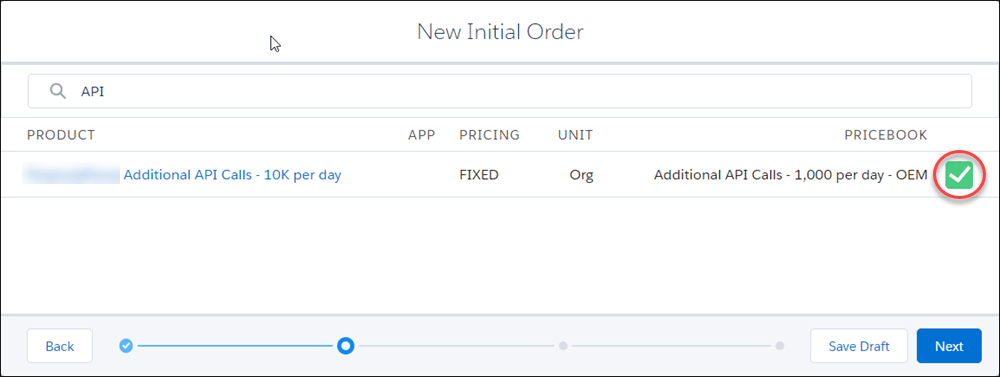
g. Adjust the license quantities and, optionally, pricing, and then click Next.
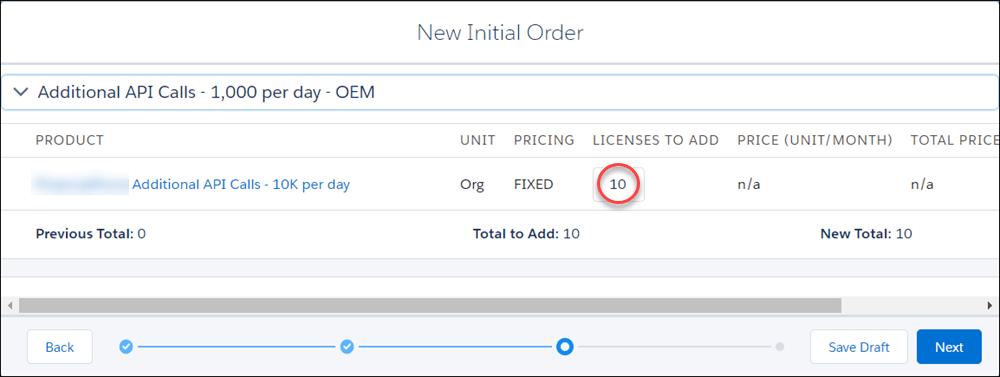
h. Enter the service and order dates (1), and then review and accept the terms and conditions (2).
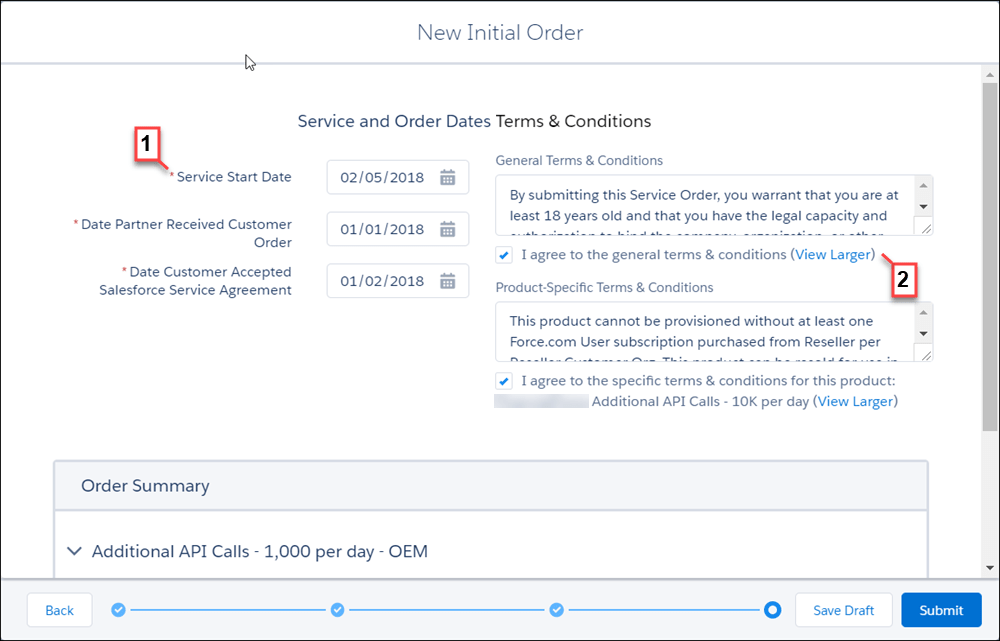
i. Click Submit, or save the order as a draft and submit it later.
Is the trial template a one-off? How can I update the trial experience?
One of the best things about Trialforce is that you get the wonderful opportunity of creating new and improved versions of the trial template and update the experience for the prospects of your enterprise. You will need just the ID of the template generated by the Source Org and you can spin up the new trial experience.
What if I have multiple products, product configurations, want to provide multiple flavors of trials, and support different verticals or industries?
You get the complete freedom of having one trial experience for each of the different scenarios by creating multiple Source Orgs. Thereafter, you can generate a separate template and trial experience with each, just like we have discussed above.
How to give a production environment to a customer on trial? Do I need to generate the actual production environment?
There is a need for you to create a new environment. You can simply make the trial a production environment {convert the trial into a production…}, an active org.
In the next and concluding part of this blog series, we will talk about how to manage the generated trials and ensure that you and your customers get the best value out of them.
If you’re looking for a reputed and professional Salesforce Development Company and Salesforce Implementation Partner, Cloud Analogy is the name that you can always trust. Our teams of certified Salesforce developers, Salesforce administrators, and Salesforce consultants have the expertise having assisted hundreds of small, medium, and big-sized enterprises.

Akshay Dhiman
Chief Technical Officer (CTO)
“Akshay Dhiman, the CTO of Cloud Analogy, has been a standout and successful Salesforce Platform Developer for years. He has a rich experience in Salesforce Integration, JavaScript, APEX, VisualForce, Force.com Sites, Batch Processing, Lightning, PHP, C++, Java, NodeJs, ReactJs, Angular 8, GraphQL, React Native, Web Technology, and jQuery. Known for his problem-solving and debugging skills, Akshay is an out-of-the-box thinker and his capability to understand the business context and translate it into a working model is par excellence. Akshay would not only translate his thoughts into reality but would also bring in his own perspective that is always a tremendous value add. Akshay has the knack of taking challenges head on, equipped with In-depth industry knowledge, Resourcefulness and uncanny nag to build relationship with anyone in shortest time possible. Not only does he possesses fantastic technical depth and awareness but Akshay also complements them with a profound understanding of business functionalities, tools, and methodologies. He has the rare combination of skills and talent that one looks for in Salesforce – attention to detail and the drive for innovation.”




