Today, Big Data is gaining a lot of popularity in the IT industry and it is used to define the exponential development and availability of data, both structured and unstructured. Big Data has transformed and revolutionized the way for organizations to make better decisions and stay agile.
Big Data can help do wonders in your business. But, how?
Big Data can assist businesses to achieve more goals by analytics and figure out the most valuable customers. It can also help businesses develop new products & services and create new experiences. Big Data is helping businesses grow by helping them leverage accurate analysis that results in facilitating better decisions, increasing efficiency, minimizing risk, and reducing cost. The precise data needs to be managed and analyzed effectively and properly.
In this blog, we will dig deeper to understand the tools and techniques for managing Big Data in your Org. Before moving further, let me give you an overview of Big Data.
What is Big Data?
Big Data is a compendium of all the processes and big data sets that process or manage things efficiently and quickly as compared to traditional computing tools and techniques.
Big Data was introduced to understand the trends, preferences, and patterns in a large database that is produced when people collaborate with different systems and/or with each other.
Big Data comes up with some properties that are described below:
Volume – Different facts are contributing to boosting up the data volume. Transaction-related data and unstructured datasets from social media can be stored safely for years, increasing the amount of machine-to-machine and sensor data that gets collected.
Velocity – This signifies how fast the data is being generated and how it needs to be processed further to meets the objectives and demand and face the challenges that lie ahead in the paths of business growth and development.
Variety – Data comes in varied formats such as numeric information, conventional databases, text documents, videos, audios, emails, etc.
Variability – Data flows can be very conflicting with periodic peaks that hamper the process of handling and managing the data effectively.
Complexity – Complexity of data needs to be considered when data is produced from multiple sources. The data needs to be cleansed, matched, and transformed into required formation before processing of data is done.
Why does Big Data need to be managed and analyzed?
- Analyzing the data can help you get a crystal clear view of consumer preferences that would fuel your business growth and development.
- Open source and free analytical tools can be utilized to increase company growth curve and enhance productivity at free cost.
Tools and techniques to leverage fast data performance and successful analysis within Salesforce
Effective CRM data management can result in cost efficiency, better time management, data analytical tasks, and better quality insights in a quick time.
Below are the six steps for effective Big Data management for database success:
Step 1: Understand what you can control and what you can’t
Salesforce is centered on a multi-tenant architecture that means many organizations are using the same infrastructure. Salesforce database saves metadata information in hundreds of table and the run time engine generates organization query to access data and information about their organizations from the common table as shown in the diagram.
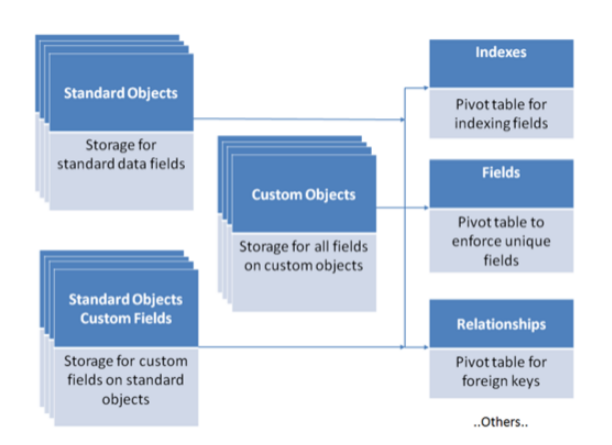
Developers can only optimize the SQL query for fetching data from the Salesforce database through a custom inbuilt Force.com query optimizer.
Salesforce released a Query plan tool in Summer’ 14 to analyze how the query is performing. With this tool in the developer console, we can get an idea of how can we modify a query to perform better and effectively as well as can help speed up SOQL queries done over large volumes of data.
Step 2: Understand how your data is Conceptualized
Data storage determines the data records stored within your custom and standard objects. Salesforce runs on Force.com that provides a robust and customized relational database. In this database, data is stored in tables and each data table is made of columns that represent a particular type of data.
In Agile, the class- diagrams that are derived from use cases have replaced entity relationship modeling but the need for planning has not declined. We still need to plan the data management strategy and understand the data usage, and what can be the best ways to manage, store, and protect the data.
Step 3: Understand and leverage indexes
Salesforce offers custom indexes to speed up and you can create custom indexes by contacting the Salesforce customer support. Salesforce maintains a statistics table that stores information about the records lies in the organization. Use of Custom index fields with specific queries can improve SOQL query performance.
Custom indexes:
- Can be added by Salesforce support
- External ID fields
- Unique fields
The following fields are indexed by default:
- Primary keys (ID, Name, and Owner fields).
- Foreign keys (lookup or master-detail relationship fields).
- Audit dates (such as SystemModStamp).
- Custom fields marked as External ID or Unique.
A Custom Index can’t be created on these types of fields:
- Multi-select Picklists.
- Currency fields in a Multicurrency Organization.
- Long text fields.
- Binary fields (fields of type blob, file, or encrypted text).
Step 4: Demand for skinny table
Salesforce crafts skinny tables that contain fields that are frequently used to avoid joins and keeps the skinny tables in sync with source tables when these source tables are modified. You need to contact Salesforce.com customer support to enable a Skinny table.
For each object table, Salesforce maintains separate tables at the database level for custom and standard fields. These skinny tables don’t include soft-deleted records.
Things you need to consider before creating a Skinny table:
- Tables can contain a maximum of 100 columns.
- Tables cannot contain fields from other objects.
- Tables are not copied to sandbox organizations. For activation in Sandbox organization, contact Salesforce.com Customer Support.
Step 5: Develop Metadata tables where possible
Metadata in Salesforce defines the structure of objects and their fields and page layouts related to them. It describes the structure in Force.com. With Salesforce, you need to use Metadata APIs and few lines of code to get a list of all the Salesforce objects and fields.
Salesforce provides metadata tables that describe code and configuration. The metadata API can be used to retrieve, deploy, update, and delete information such as custom object definitions and page layouts for your organization. This API is intended to manage and customize data and for building tools that can manage the metadata model, not only the data itself.
Step6: Push processing to Client side with Lightning
The Lightning Component Framework is optimized for better performance. It is all about building rich-UI applications utilizing more of client-side features. So if you really don’t use the client side features then its time to switch to Lightning client side and utilizing the framework. The benefits include an out-of-the-box set of components, event-driven architecture, and a framework optimized for superlative performance.
Conclusion
No wonder, there is so much hype of Big Data used for large volumes of data in Salesforce. The Salesforce Platform makes Big Data easy for developers and businesses. The importance of Big Data defines how organizations are utilizing the collected data and how much data they are able to collect and store safely.
Here at Cloud Analogy, we provide Big Data management tools and solutions that make the data analysis of Big Data easy and efficient. Feel free to contact us and find out how our certified experts can help you in handling Big Data in innovative ways.



